Hi everyone,
A few days ago I was faced with a very weird problem. I have many customers using VMware infrastructure technology and one of mine want to update for security reason his old one based on center 5.5U3b. They think the only thing to do is to update to U3f… easy freezy!
Not really in my case. Like everyone in my case I connected to the GUI through https://myvcenterurl:5480 and tried to update from there directly from the internet. I received an error after a few minutes. I get : “unable to update” !!! What!? Why?!
I went to the update’s logs :
\opt\vmware\var\log\vami\updatecli.log
My first thing was to find any error :
[ERROR] Failed with exit code 39680
I found nothing of nothing … I was really disappointed. After few minutes I saw a lot of packet conflict with RPM’s system :
file /etc/vmware-tools/poweroff-vm-default from install of vmware-tools-core-10.0.9-1.sles11.x86_64 conflicts with file from package open-vm-tools-2008.09.03-5.45.x86_64 file /etc/vmware-tools/poweroff-vm-default from install of vmware-tools-core-10.0.9-1.sles11.x86_64 conflicts with file from package open-vm-tools-2008.09.03-5.45.x86_64 file /etc/vmware-tools/poweron-vm-default from install of vmware-tools-core-10.0.9-1.sles11.x86_64 conflicts with file from package open-vm-tools-2008.09.03-5.45.x86_64 file /etc/vmware-tools/resume-vm-default from install of vmware-tools-core-10.0.9-1.sles11.x86_64 conflicts with file from package open-vm-tools-2008.09.03-5.45.x86_64 file /etc/vmware-tools/suspend-vm-default from install of vmware-tools-core-10.0.9-1.sles11.x86_64 conflicts with file from package open-vm-tools-2008.09.03-5.45.x86_64 file /usr/bin/vmware-xferlogs from install of vmware-tools-core-10.0.9-1.sles11.x86_64 conflicts with file from package open-vm-tools-2008.09.03-5.45.x86_64 file /etc/vmware-tools/tools.conf from install of vmware-tools-services-10.0.9-1.sles11.x86_64 conflicts with file from package open-vm-tools-2008.09.03-5.45.x86_64
Then
Trying to patch /etc/openldap/schema/core.schema. Ignore the errors if the openldap2 rpm was not updated
So to fix this problem I used my rocket launcher ! I downloaded the ISO of vcenter 5.5U3f and mounted to my vcenter virtual machine. Once I mounted this ISO :
mount /dev/cdrom /mnt
From there I go to the directory /update and sent the following :
rpm * -U
Once I launched this command every RPM was updated but not the conflict one. I removed one by one the wrong package using :
rpm -e mypackage
To removed open-vmtools I used the following link : https://kb.vmware.com/s/article/1013096?language=en_US
I must do this command more than once to find every conflicting package.
Finally, I restarted from the web UI the vcenter’s update … this time everything go like a charm. My vCenter was up to date … after 4 hours !