It can append that you make mistakes and change the Azure VM IP configuration by inadvertence.
The solution is to use Azure Serial Console :
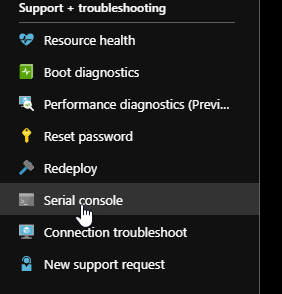
You will need to create a new channel to acces DOS command line on the server. For this use this command :
cmd
This will create a Channel (example : Cmd0001)
Connect to the channel using this command :
ch -sn Cmd0001
Bam, you are on a command line interface from the server. Here you can start the usuals commands you know like “ipconfig”.
From here, we will change the IP address of the server to come back to the DHCP automatic IP :
netsh interface ip set address “Ethernet 2” dhcp
Don’t forget the DNS if you changed it :
netsh interface ip set dns "Ethernet 2" dhcp
Restart and that’s it! You should be able to connect to your VM again.