After installing Skype For Business 2015 with CU2, you have to configure the topology. When you want to enable a user, you will see that the “default SIP domain” entered is mistaken. Yes ! shit can happen.
So you change the “default SIP domain” and you enable your new user … everything seems to be working. Good work ! Wait ….
Ok, after a few minutes or hours or days, you will check the Skype service and you realize that the RTCATS service does not start anymore. You will try and try again … Nothing ! The error is not helping. Ok what is happening?
When you previously changed the “Default SIP domain”, the RTCATS service will not update correctly. You must update manually some fields via ADSI Edit.
Start by the begining, check the service with powershell :
Get-CsAudioTestServiceApplication
You will see this kind of result :
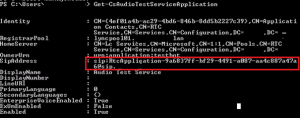
Copy the application ID you will need after to resolve this issue.
My mistake was to enter in the topology builder and not only the SIP domain (domain.com) but SIP.domain.com … what we see on the top is application-SID@sip.domain.com
Now I know what is wrong with my service configuration, how can I get back a running service?
This is pretty easy and quick, Start by the ADSI edit (configuration side) and go to the following and find the Application SID in RTC Service :
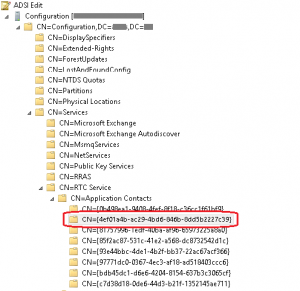
Click right and go to the property of the object and find msRTCSIP-PrimaryUserAddress :
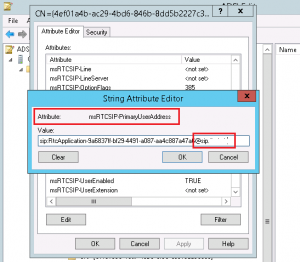
Edit the object and change the end of sip address by the correct value (normally your Default SIP domain “domain.com”). Before clicking OK, copy the content of the value string.
Now go to proxyAddresses and paste the content of the previous field to this one :
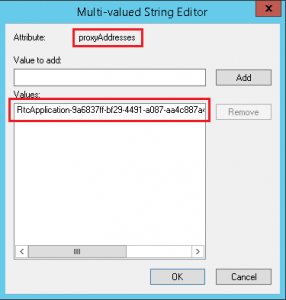
Now you can start the service without any kind of error on all FrontEnd/Mediation server 🙂

And check with Get-CsWindowsService
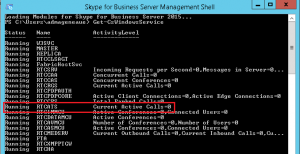
You save your day 🙂