As I started developping Microsoft SIP Processing Language (MSPL) scripts, I tryed to find the best tool to read any program easily. As I post this tread, there is nothing else than notepad.
Instead of working with notepad, where tricky scripts could be hard to read, I decided to use Notepad++ and make my own dev syntax xml, folowing the MSPL documentation.
Example script with notepad :
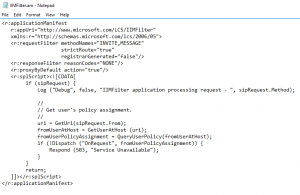
Rendering
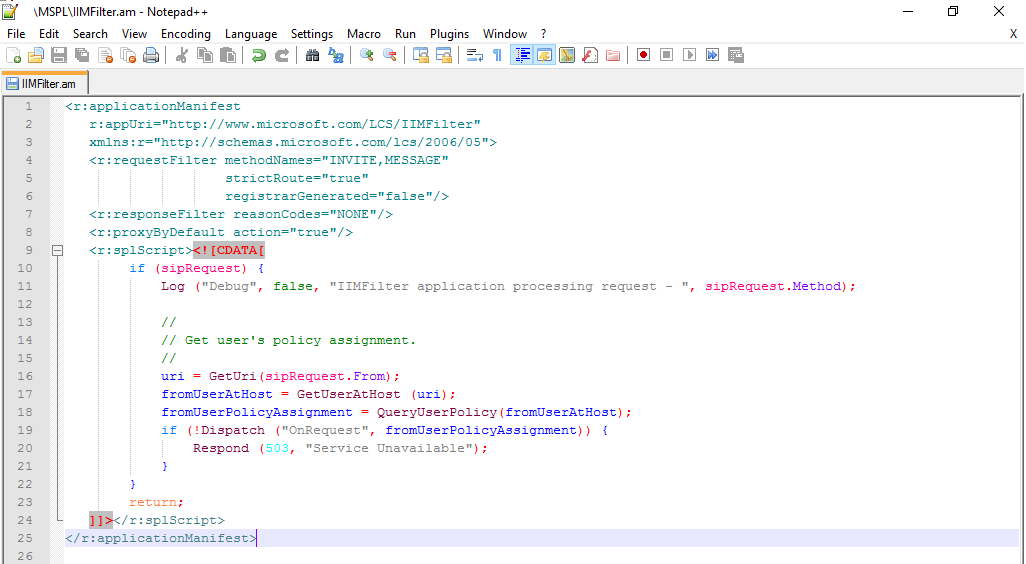
You can download it here :
Version 1.0 – npp MSPL UDL.zip
How to install
- Install Notepad++ and open it.
- Download the XML File with the syntax colors
- Go to Language>Define your language…
- Click Import and select the xml file
- On User Define Language List, you can now see MSPL
- Restart Notepad++
- Go to Language > MSPL
- You are now on an nice development interface for MSPL scripts!