When you look for a simple way to get all Lync Server topology, you probably will do a Get-CsPool command. But here, you don’t see the sites and the output is not coming in a easily readable way.
The script below will let you Show all information at once.
Get-MCsPool will show you your infrastructure in an easy way :
| Communication Server versions tested | |
| Office Communication Server 2007 | – |
| Microsoft Lync Server 2010 | OK |
| Microsoft Lync Server 2013 | OK |
function Get-MCsPool{
foreach ($site in Get-Cssite){
Write-Host "Site : " $site.Displayname "( " -NoNewline -ForegroundColor Green
if ($site.Description -notlike ""){
Write-Host $site.Description")" -foregroundcolor Green
}else{
Write-Host "No description" -foregroundcolor DarkRed -NoNewline
Write-Host " )" -foregroundcolor Green
}
$pools = $site | select -ExpandProperty pools
foreach ($pool in $pools){
$boolDiscovered = $false
[array]$ServerType = ""
Write-Host "Pool : " $pool -ForegroundColor Cyan -NoNewline
$services = Get-CsPool $pool | select -ExpandProperty services #Get all services from the current pool
If ($Site.ParentSite -ne $Null){ #SBA
if ($services.count -ge 2){
$ServerType += "Survivable Branch Appliance"
$boolDiscovered = $true
}else{
$ServerType += " PSTN Gateway "
$boolDiscovered = $true
}
}else{ #NO SBA
$PoolComputersCount = (get-cspool $pool | select -ExpandProperty computers ).count #Get the computer numbers in a pool
if ($PoolComputersCount -ge 2){ #POOL SERVERS (If there is 2 or more computers
$findOut = $services -match '.*Registrar:([a-zA-Z]).*'
if ($findOut) {
$ServerType += "Enterprise Edition Pool"
$boolDiscovered = $true
}
$findOut = $services -match '.*PersistentChatService:([a-zA-Z]).*'
if ($findOut) {
$ServerType += "Persistent Chat Pool"
$boolDiscovered = $true
}
$findOut = $services -match '.*TrustedApplicationPool:([a-zA-Z]).*'
if ($findOut) {
$ServerType += "Trusted Application Pool"
$boolDiscovered = $true
}
$findOut = $services -match '.*EdgeServer:([a-zA-Z]).*'
if ($findOut) {
$ServerType += "EDGE Pool"
$boolDiscovered = $true
}
}else{ #STANDALONE SERVERS (Only one computer)
$findOut = $services -match '.*Registrar:([a-zA-Z]).*'
if ($findOut) {
$Registrar = $findOut -replace "Registrar:",""
$ServerType += "Standard Edition Pool"
$boolDiscovered = $true
}
$findOut = $services -match '.*PstnGateway:([a-zA-Z]).*'
if ($findOut) {
$ServerType += "PSTN Gateway"
$boolDiscovered = $true
}
$findOut = $services -match '.*EdgeServer:([a-zA-Z]).*'
if ($findOut) {
$ServerType += "EDGE Server"
$boolDiscovered = $true
}
$findOut = $services -match '.*MonitoringServer:([a-zA-Z]).*'
if ($findOut) {
$ServerType += "Monitoring Server"
$boolDiscovered = $true
}
$findOut = $services -match '.*ArchivingServer:([a-zA-Z]).*'
if ($findOut) {
$ServerType += "Archiving Server"
$boolDiscovered = $true
}
$findOut = $services -match '.*WacServer:([a-zA-Z]).*' #Lync 2013
if ($findOut) {
$ServerType += "Office Web Apps Server"
$boolDiscovered = $true
}else{
$findOut = $services -match '.*WacService:([a-zA-Z]).*' #Lync 2010
if ($findOut) {
$ServerType += "Office Web Apps Server"
$boolDiscovered = $true
}
}
$findOut = $services -match '.*TrustedApplicationPool:([a-zA-Z]).*'
if ($findOut) {
$ServerType += "Trusted Application Server"
$boolDiscovered = $true
}
$findOut = $services -match '.*FileStore:([a-zA-Z]).*'
if ($findOut) {
$ServerType += "File Server"
$boolDiscovered = $true
}
$findOut = $services -match '.*ApplicationDatabase:([a-zA-Z]).*'
if ($findOut) {
$ServerType += "SQL Server"
$boolDiscovered = $true
}
$findOut = $services -match '.*PersistentChatServer:([a-zA-Z]).*'
if ($findOut) {
$ServerType += "Persistent Chat Server"
$boolDiscovered = $true
}
}#End pool or no pool
}#end sba or no sba
if (!$boolDiscovered){ #If the variable is false, it means the service is unknown
Write-Host " (N/A)" -ForegroundColor Gray -NoNewline
}else{#If the variable is true, it means the service was discovered
foreach ($type in $ServerType){
if ($type -notlike ""){
if (($type -like "*Edition*") -or ($type -like "Survivable*")){ #For the main pools, Write in Yellow
Write-Host " ["$type" ]" -ForegroundColor Yellow -NoNewline
}else{
Write-Host " ["$type" ]" -ForegroundColor DarkCyan -NoNewline #For the normal service types, write in darkcyan
}
}
}
}
Write-Host "" #Add a return after each line
}#Close Pools foreach
}#Close Site foreach
}#Close Get-MCsPool function