Hi,
This is a simple script you can use to see which server has active calls (mediation).
This uses the Get-CsWindowsService cmdlet to get the RTCMEDSRV values. This can be useful if you need to restart a server.
If you need only one server, you can also use this command :
Get-CsWindowsService -Name RTCMEDSRV | select activitylevel
To launch the function, just write the function name followed by the computername :
Get-CsActiveCalls computer01,computer02,computer03,computer04
This will show you the active calls like in the picture.
A few modifications : powershell seems to keep all values from before, so we just clear the values after showing the object with Clear-Item.
| Communication Server versions tested | |
| Office Communication Server 2007 | – |
| Microsoft Lync Server 2010 | OK |
| Microsoft Lync Server 2013 | OK |
Here is the script :
function Get-CsActiveCalls {
param (
[parameter(Mandatory=$false)][array]$Computer = $env:computername
)
$BeforeErrorActionPreference=$ErrorActionPreference
$BeforeProgressPreference = $ProgressPreference
$ErrorActionPreference="SilentlyContinue"
$ProgressPreference = "SilentlyContinue"
cls
$DateTimeDone = (Get-Date).tostring()
Write-Host "Calls state on " -NoNewline
Write-Host $DateTimeDone -ForegroundColor Green
foreach ($PC in $Computer) {
$x = Get-CsWindowsService -Name RTCMEDSRV -ComputerName $PC | select -expandproperty activitylevel
$obj = New-Object PSObject
$obj | Add-Member NoteProperty "Computer" $PC #.ToString()
$findOut = $x -match '.*Current Outbound Calls=(\d+),.*'
if ($findOut) {
$outbound = $matches[1]
$obj | Add-Member NoteProperty "Outbound Calls" $outbound #.ToString()
}
$findIn = $x -match '.*Current Inbound Calls=(\d+),.*'
if ($findIn) {
$inbound = $matches[1]
$obj | Add-Member NoteProperty "Inbound Calls" $inbound #.ToString()
}
$obj
}
Clear-Item $matches
Clear-Item $obj
Clear-Item $x
Write-Host "Press any key to continue ..." -ForegroundColor yellow
$KeyDown = $host.UI.RawUI.ReadKey("NoEcho,IncludeKeyDown")
$ErrorActionPreference=$BeforeErrorActionPreference
$ProgressPreference=$BeforeProgressPreference
}
Get-CsActiveCalls computer01,computer02,computer03,computer04